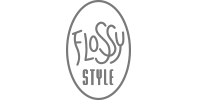How Does a Reader Scan a Web Page?
We know that people rarely read web pages word by word. In less than a second, a user will start to scan the page, picking out individual words and sentences and according to a Nielsen/Norman eyetracking study of 232 users over thousands of web pages they start from top to bottom and quickly move their eyes left to right in an F-shaped pattern as they go down. This F shape is rough and takes on many variations but it is fairly consistent.
The key to highest user engagement is having intriguing content and images placed on and along the lines and points of this F pattern. They will usually scan those points, and then start from the beginning and peruse the entire page or article if the chunks of information they digest with their initial scan are interesting.
Eye-catching content needs to be placed in the middle of the page (along part of the F structure) rather than only focusing on the top. These readers don’t read. They’re lazy, so copy content needs to be concise with the most important information in the first two paragraphs. Subheads, paragraphs, and bullet points should start with information-carrying words that users will notice when scanning down the left side of your content.
The top right-hand side of the page is no longer considered a premium position, so advertising messages placed on the right side of a page bar may not be as effective as ads placed on the left. Ads placed horizontally on the bottom of the page have little value.
-John Lynch, Search Engine Marketing Strategist, The Halo Group