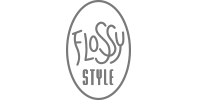10 Things Not to Do When Using QR Codes for Marketing
We recently came across a few lists about how not to use QR codes. Some were helpful and some were humorous. While some of those lists were good, we’ve got a few things of our own to say, as always. Our list is intended to serve as a guide and to help outline some (not so) best practices when using QR codes. The caveats below should help give you a better understanding of what to do and what not to do when considering using QR codes.
1. Don’t put a QR code in locations with limited/no Wi-Fi or data access. Why? It’s simple. If you don’t have a signal, you don’t have the ability to actually scan the code. Make sure you place any codes only where a signal is available.
2. Don’t make a QR code too big or too small. Going extreme in either direction, too large or small, can cause scanning issues. Be sure to check what size works best for the media you’re using.
3. Don’t put a QR code out of reach of the scanner. Have you seen a QR code on a highway billboard or the side of a moving vehicle? It’s likely these sites are too far out of reach for people to scan the code. Make sure your codes (and any other marketing collateral) are within reach of your audience.
4. Don’t put a QR code on your website (or in your email). People are already on your website; they don’t need to scan something. That’s actually making it harder for them. If you want to send them somewhere else, use a link. The same goes for email, especially considering that many people read their email on mobile devices and thus have no means to scan the code.
5. Don’t send users to a web page that is not optimized for mobile. If someone is scanning a QR code, it’s via a mobile device of some sort. You’ll want to make sure the user experience is optimized for mobile. If it’s not, it’s very likely visitors will quickly leave your site. Give them the best experience possible.
6. Don’t send users to a cluttered web page. Just as you want to make sure any page is mobile-optimized, you also want to keep if generally clean and clutter-free. QR stands for quick response, and in most cases, you’ll be using it for a quick actionable item. Directing to cluttered pages makes it difficult to navigate and understand what you’re supposed to do.
7. Don’t slap a QR code onto your marketing and simply hope people scan it. Give them a reason to scan it. Why should people scan it? Do you want to give them an offer? Do you want them to fill out a survey? Do you simply want to give them more information? Know why you’re using it, and give people a reason to scan it.
8. Don’t promote QR codes to an audience who doesn’t know or use them. If you’re promoting to an audience who doesn’t use a smartphone, you’re not going to get a response. You want to use them with an audience who knows what a QR code is, uses a smartphone, and already has a scanner app.
9. Don’t send users to a page that automatically plays media (without letting them know first). Do you want to be directed to a page that automatically plays a video or blares music at you? Probably not (though in some instances it may make sense). You want to give a little warning so someone can put on headphones or lower the volume if they choose.
10. If you choose to brand your QR code, make sure they still scan! Did you know you can custom design your QR codes? If you decide to “spice up” the design, make sure they still scan! Adding colors, reducing contrast, and incorporating other design elements can make the codes harder to scan properly.
Keep in mind that a QR code is essentially a link. Remember they are quick response. Putting thought and strategy behind your QR codes will help put you on the road to success.
Do you have any QR code success or horror stories? Let us know in the comments.
By the way, Didit has invented a proprietary technology to dynamically track QR codes — it’s called Inceptor. This technology delivers more leads per 1000 recipients using hyper-personalized, frictionless data capture. If you’d like to learn about this cutting-edge tool, go to: inceptor.com